Login Process for the new booking system at Oak Hills Park Golf Course
Follow the normal steps of navigating to Oak Hills Park GC
Click on the Book Tee Time button in the top right corner.
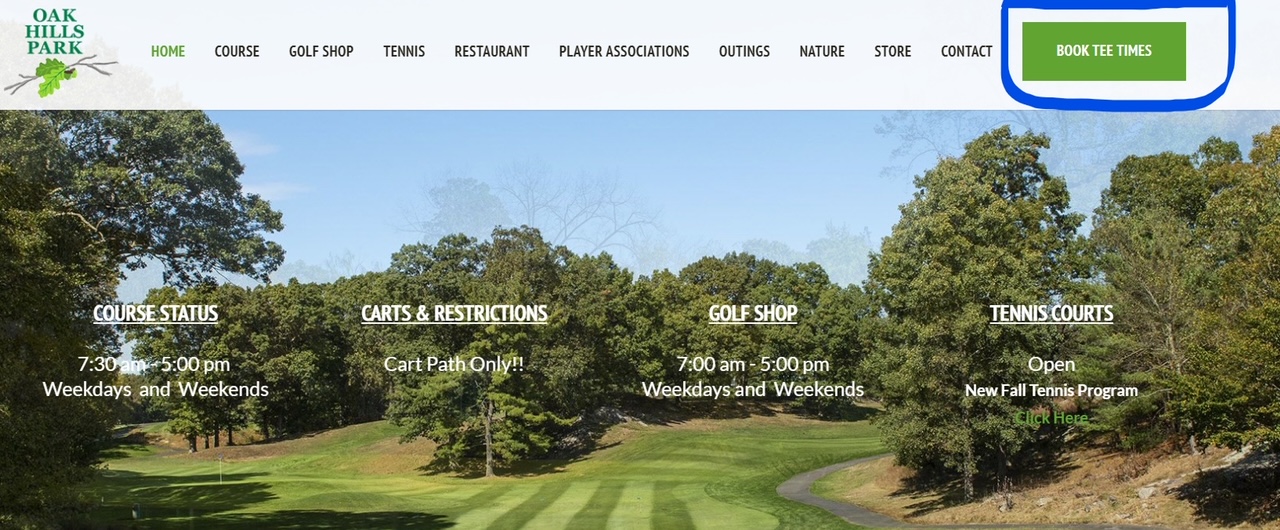
That will bring you to the tee time page.
If this is your first time booking you will need to Sign Up before continuing.
This only needs to be done once.
It will create the username and password you will need to book times in the future.
If this is your first time booking you will need to Sign Up before continuing.
This only needs to be done once.
It will create the username and password you will need to book times in the future.
It is VERY important that you use the SAME email address that you used when renewing your membership.
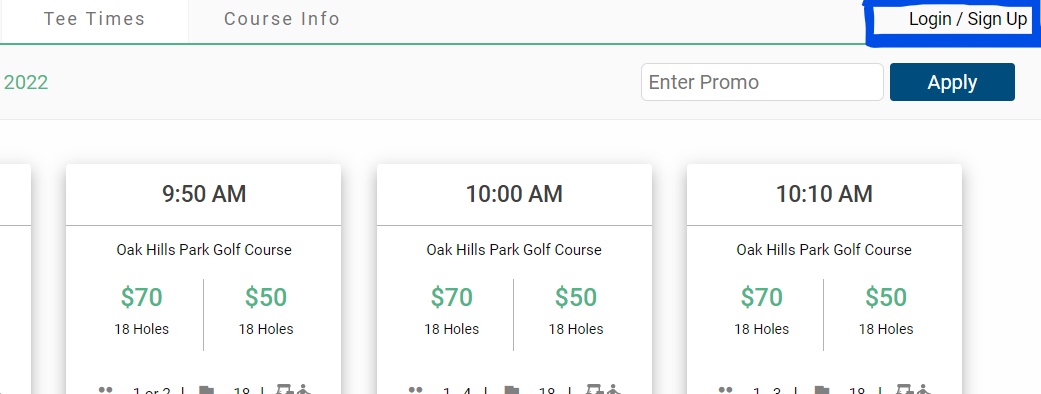
The last step is to create your account.
This has to be the same email as the one used to renew your membership this year.
This has to be the same email as the one used to renew your membership this year.
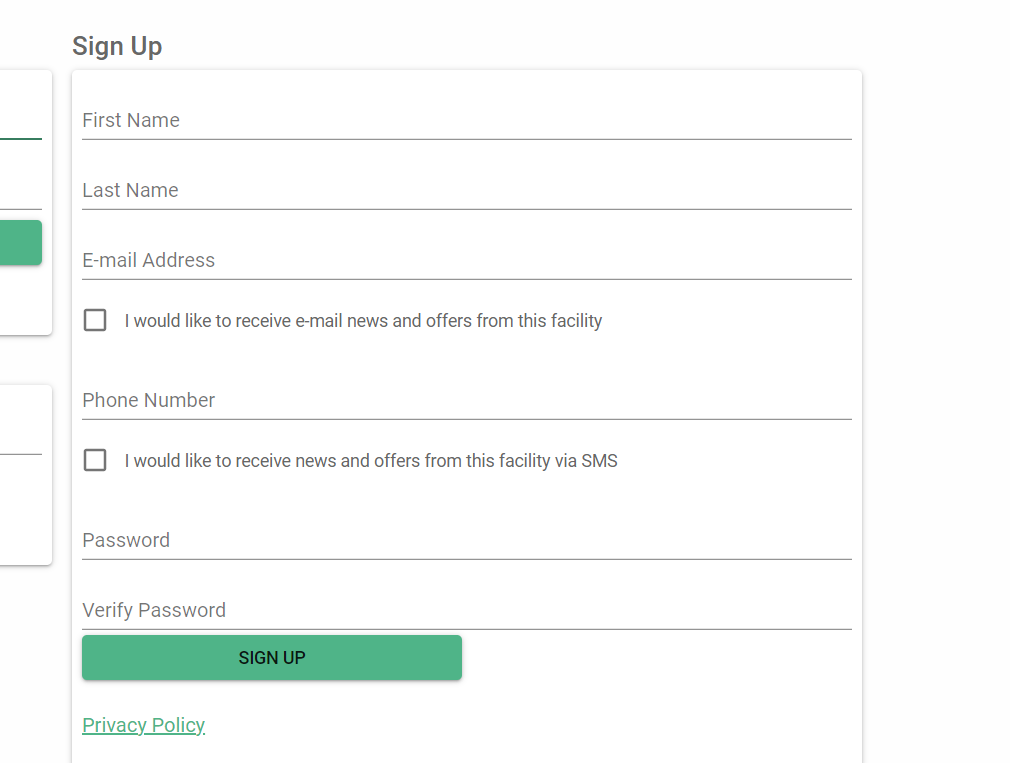
After you finish creating your username and password you are all set.
Close all the web pages and go back to www.oakhillsgc.com
Close all the web pages and go back to www.oakhillsgc.com
This time when you click "Book Tee Time" you can login instead of signing up.

